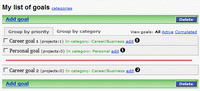Having a clean, organized email inbox is the Holy Grail for the 21st century. Talk to just about anyone and you’re likely to hear:
“Yeah, it’s a mess. Thank goodness Gmail has a great search function or I’d really have a problem.”
Wouldn’t it be great if you could reach finally achieve that eternal quest?
Thanks to ActiveInbox, you may finally have a tool that will help you achieve just that. ActiveInbox is a browser extension created by Andy Mitchell and Pete Lambert based on the premise that emails are just badly formatted tasks.
ActiveInbox has two parts:
- Turning your emails into tasks and then grouping them into projects.
- Streamlining writing replies.
Turning Your Emails into Tasks,Then Group Them into Projects
ActiveInbox lets you choose whether an email is:
- an action;
- to be dealt with someday;
- or something you’re waiting for a response from someone on.
This has two main benefits. One is that it forces you to make a conscious decision about what to do with the email instead of just letting it sit there. The other is that it makes it easy to tell at a glance what needs to be done when — not to mention allowing you to keep track of when you need to prod someone about a follow-up email.
Click Here to Read Article …
activeinbox review, ActiveInbox privacy, ActiveInbox, active inbox review, review activeinbox, activeinbox reviews, active inbox, live inbox review