RockMelt is a snazzy browser built on Chromium that’s made for social sharing. It’s also potentially the least productive thing ever. Well, at first glance at least. Turns out that you can use RockMelt to help boost your productivity.
Using RockMelt for Work
Have a job where you have to keep up on social media? Maybe you’re a freelancer and social media is an important part of your marketing strategy? Well, here’s RockMelt to the rescue.
RockMelt Easily Feeds and Follow Your Favorite Sites
Let’s say you’re a blogger and need to keep on top of news in your industry. You can easily add feeds and monitor industry related blogs in real-time, straight from your browser without opening another window.
Adding a feed involves 3 quick steps:
- Open a new tab and go to the site of the feed that you want to add.
- Open the “Add Feeds” Panel from the App Edge.
- Click on “Start” to add a feed.
From there, the feed shows up with an icon on the right-hand panel. You can click on it whenever you see that the site has updated and get a preview similar to what you would see in a feed reader. There’s also a handy “Share Icon” right next to the preview.
RockMelt Offers Easy Social Sharing
RockMelt makes social sharing a snap. Right next to the address bar is a “Social Share” button that allows you to post the the page you’re viewing to your Facebook Wall, Twitter account or you send it as a Facebook message to someone.
There’s also a “Compose Update” button in the upper left-hand corner than allows you to write an update and send it straight to your Facebook or Twitter account.
RockMelt Offers Integrated Twitter Notifications
Click on the Twitter icon on the right hand side and the live feed pops up. Simple as that. You can also view your Twitter lists by clicking on the icon next to your Twitter avatar. In addition, you can easily update your Twitter status from here.
Rockmelt Offers Integrated Facebook Notifications
Much like with Twitter, you click on the Facebook icon on the right side and the live feed appears. You can also view any Facebook lists you have, along with liking and commenting on people’s statuses — as well as update your own status. Unfortunately, it didn’t look like there was an easy way to update any Facebook Fan Pages you may have.
RockMelt Offers Fast Search Preview
When you use the RockMelt Search Bar, you can search through both your contacts and Google. Also, instead of taking you to the Google Search Page, RockMelt shows a preview of the first 10 search results that you can scroll through in a separate pop-up. While not ideal for heavy research, if you need to look something up quick, it’s definitely faster.
Using RockMelt for Play
Having a seperate browser for work and non-work is a great productivity and focus strategy. RockMelt makes it even easier.
As with using RockMelt for work, you can use the Facebook and Twitter notifications. You can also make it your social/non-work browser, and pull it up whenever you want to take a break (while you’re at the office or during your work day, for example). Doing so allows you to easily catch up reading a few of your favorite sites, chat with some friends over Facebook, and scroll through Twitter — all from the main page.
This leaves your work browser strictly for work and can help remove the temptation to waste time or procrastinate using social media. Not a bad strategy to implement if you are someone who is prone to distraction.
RockMelt still has some kinks to work out, but if you’re looking for a separate browser to streamline your social media — for either work or play — then RockMelt is worth checking out.
For more on RockMelt:
- Web.AppStorm: RockMelt: A Re-Imagined Social Browser
- Mashable: Meet RockMelt, the Social Savvy Browser
- ReadWriteWeb: 3 Days with RockMelt: The Good, the Bad, and the Meh
- WebWorkerDaily: Hands-On with New Social Browser RockMelt






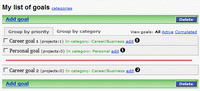
Interesting, but not convincing 🙂
I’m will never to change my Opera browser.
Loved it except for it’s inability to pull my evernote buttons from Chrome.
I restarted using it as my leisure time browser and removed clutter from my Chrome, in order to make some order.
Works great.
To have a “leisure browser” is a great advice. I was just about to say Rockmelt won’t ever work for me ’cause I don’t need distractions and I have My Yahoo! on tabs and my favorite plugins here on Chrome, but you just gave me an idea.
I’ve tried it too, but for me it is “too busy”. I like my browser to be simple, clean and fast. Some of my friends swear by it and I can see that if you need to stay on top of your social media that Rockmelt is a great browser. Otherwise, I’m still sticking with Chrome.
Awesome post man ….. this is the information that i need the most ……
Thanks very much ……
Thi is something that i want, this is awesome 🙂 i will use ti for a long time i hope 🙂
For juggling multiple accounts I use HootSuite at work, which is great for what it does. For personal uses something like RockMelt is a better fit (email, social, and photos). However, I just never got used to it. I gave it a try and was just expecting more. I have also tried Flock a few years ago, which was also dissapointing (I think they are gone now). In the end I got MultiMi when I upgraded my AVG virus software (a yearly ordeal). It works and does what I want, no fighting with it, and it’s free. I’m surprised Leslie hasn’t reviewed it. Only thing missing is a mobile version, aside from iPad. Otherwise I’m happy with my “purchase”.
RockMelt is terrible! Try getting support from them. Impossible. I haven’t been able to open a pdf file in months on it. They’re ‘getting around to fixing that’. I want to like it but there are way to many issues with it. I could live with that if there was a way to get support but you’re on your own and there are far to many good browsers out there that work better and offer support.