“Have we met? I’m sorry that I don’t remember. I meet a lot of people at these things. When I get home, I review the business cards I collect and try to remember who everyone is.”
(pregnant pause)
“Oh…you didn’t have a card? That’s probably why I don’t remember you. Sorry…my mind isn’t what it used to be. I need all the help I can get.”
Cool business cards matter. In this golden age of online social networks and contact-filled cell phone, business cards still are proof you’re serious about business. They’re badges of authenticity and extensions of your brand.
Yeah, that’s a lot pressure to put on a sliver of paper. But there are some basic things you can do to make sure your cards can carry all that weight.
Pick the proper business card stock
Just how serious are you about business if you’re extending your brand with a card printed on something as flimsy as copy paper? The paper stock is a measure of quality. Superficial? Maybe. It’s as superficial as your wardrobe. Seriously. Spend as much effort picking your business card stock as you do on your professional clothes.
Scratch that. Spend more. You will get more bang for your buck with the business cards. Barbara Wayman lists 10 business card blunders at the Duct Tape Marketing blog, and going cheap is at the heart of three mistakes.
Make a big name for yourself
I’m going to sample from Chris Brogan, president of New Marketing Labs, here. Chris recommends making your name the biggest element on the card. It’s a memento of a personal interaction. This helps your new contact remember your name at a glance.
OK, this becomes hard to justify when you’re working for someone else. Your identity may become the least important thing on the card. You’re working for a brand, remember.
Consider getting your own business cards. It signals that you and I are forming a relationship, as opposed to your employer and me.
Use an image
Valerie Maltoni of Conversation Agent is a strong advocate of using a consistent image on your business card. It’s one of the five points she makes about crafting a memorable business card:
“We all meet many more people than we used to. Use a visual that connects strongly to what you do. If you’re the product, consider using a photo of yourself.
This doesn’t mean your card needs to look like that of a real estate agent, unless that is your business, of course. It just helps jog memory if you have a visual aid.”
A picture draws the eye. And it will help the brain remember who you are. If the image is used in your other marketing materials – Web site, brochures, ads, signage – it will reinforce your identity. Thus logos are a logical choice. Note that Valerie’s card uses the banner image on her Web site.
I want to make a pitch for your photo. Professional portraits will help people remember who you are. I don’t understand why real estate agents are the only ones who take advantage of this opportunity. It’s not a sign of vanity. It really does help me remember you.
But you should make a choice. Two images on a business card create clutter. Less will be more.
Create a business tag line
A short, clever slogan will help me remember you. “A short, powerful slogan coupled with a well-designed business card act in tandem to make following up after the event a warm call instead of a cold one,” Terrence Ward says about using a catchy business slogan.
Here’s where you pull out your unique selling proposition. Create a phrase that tell us who what you do. It should answer one of these questions:
- What’s the value that you offer?
- What problems do you solve?
- Who benefits from your service?
Avoid industry jargon and use plain language that everyone knows. You want me to understand what you do. Yes, confusion is memorable, but you don’t want me remembering you in that way.
Choose communication channels
You probably don’t need to tell me more than your phone number and e-mail address. Who really wants your fax number? Don’t think you’re too hip for telephone calls. Your next client might not be.
What about instant message handles? Sure, if you’re easily accessible that way and don’t mind people you barely know getting in touch that way. This same criteria applies to social media platforms and new platforms like Google Wave. If you’re comfortable communicating that way, put it on the card. If your new contact is comfortable with it, they will use it.
Oh, don’t forget your website. Yes – it’s 2010. But don’t you need a physical address on it just in case someone wants to send you a press release or hand written note?
How much room is left on this card?
It’s time to make choices. “The decision on what contact information to keep should be guided by how it will be used to network, and by common sense,” writes Ward. You can’t communicate all things to all people.
One option is to put three pieces of contact info on your card: Phone number, e-mail address and a contact landing page. The contact landing page is a page especially for people looking for a way to contact you. It can include every type of address that you own and links to all your social media accounts. You can even make a vCard available just in case you meet someone who is that kind of a geek.
Consider being two-faced
No, don’t lie about who you are. But flip your card over. Look at all that white space. Just think about what else you can say there.
Or is it better to leave it blank so we can make notes on it? In her business card guide, singer Christine Kane is a believer in leaving room for notes:
“When there’s writing all over the card front and back, it makes it hard for people to write notes about connecting with you.”
Sometimes I like to add something I just learned or write a reminder to follow up with information. If that’s your strategy, pick a matte finish – not lacquered – so a pen can gain traction.
If you hate letting the extra space go to waste, then make sure you make the most of it. Don’t just fill the space. For example, artists and photographers should use the space to show off a sample of their work. Moo.com lets you pick up to 50 different images to put on the “other” side. Christine also suggests adding an offer for a freebie if you must be two faced.
Make it “scannable”
Despite being a part of forming business relationship, the traditional business card is too old school for many. Now people want your info in a database. One of the quickest ways to do that is to use an OCR scanner to transfer it from dead tree to cloud. Help your info get into the database with business card scanning software.
Nancy Nally says “scannable” cards don’t use fancy fonts and keep the background plain and light so the scanner can pick up the words.
Now that I have your card…
The business card is just the start of a relationship. After you hand it to someone, follow up. Send a reminder of the meeting. No, that doesn’t mean signing them up for your newsletter or sales call. The goal is to give them a reason to remember you, not avoid you.
And here’s my card…
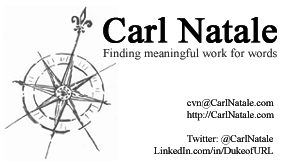
I’m not offering it as a promotional tool but as a way to spark some discussion. How can I improve it? And what’s on your business card?
tips for making business cards, tips on making business cards, tips for creating a business card, business card tips, tips on making a business card, visiting card matter, tips for making a business card, tips for creating business cards, tips on creating business cards, cool business cards





A great use of backside space is a QR Code that has all of your contact info encoded in it, if your typical demographic uses such things. Virtually everyone I meet professionally (IT) has a smartphone capable of scanning them, and they make a very quick and easy way to get my contact information into a usable format, rather than relying on OCR.
I wasn’t sure if QR Codes would be a good fit on the front of the card but hadn’t thought of using the back. That’s a good idea. I would probably pair it with the text “Ask me what this means.” Or something similar.
QR codes are on my list of things to get more familiar with. You can use it to offer a lot of info in a small space.
Thanks Quentin.
If you’re looking for another opinion on your business cards, Moo.com is offering free business card makeovers. Apply at http://businesscardproject.com/
Great post and great pointers. But I’m still always torn on leaving the back of the card blank because it seems like an unfinished card if the back is left blank. Good point on it being a place to scribble notes on anyway.
Great tips, here! I luckily saw this just before I purchased my business cards and saw the tip to leave the back blank for writing. I hadn’t thought of that.
As for your card you posted, I’d suggest taking the http:// from your website and list twitter as Twitter.com/CarlNatale. Might look cleaner.
Thanks again for this post!
– Jeffrey
will keep those awesome tips in mind for my next business card design…these is really a helpful resource…Thank you for sharing!
Nice tips especially for newbies to business. I imagine what a newly incorporated business man will face when he isn’t settled yet with a professionally looking business card
Really useful tips. I have written similar post on my blog. But this one is amazing. Thanks.
I used my own picture on my card. It felt kind of narcissistic.
Indeed, a business card is one important way to advertise one’s self. In today’s growing competition in almost everything, one should really have a great ad to acquire more clients or customers. Thank you for sharing these very helpful tips.
I have a QR code on the front of my card, along with a portrait photograph. As for Karl’s card, definitely ditch the http:// and replace it with the much more familiar www.
It’s a really good article. Very informative for young designers. Thank you for adding such a wonderful article.
Every business owner aspires for impressive business cards. Your tips are handy and useful. Technology is improving each day, and with each improvement are the business cards. No matter how much other people say that business cards are obsolete, they will remain an effective marketing tool that every business should have. This article I found provides additional 5 tips: http://mattdxy.wordpress.com/2008/11/26/5-tips-that-will-improve-your-business-card/. They can help designers and business owners create professional looking business cards.