
Whether you’re a blogger, a podcaster or a vlogger, one of your main goals is to consistently produce new content — that’s why you’re called a content creator!
As a content creator myself, I’m always on the lookout for new tools and hacks that can help me be more productive and get things done.
In this post I discuss productivity hacks for content creators and tools that help you save up to a few hours each week.
I recently came across a system that has completely changed the way I approach my daily and weekly activities.
It’s also drastically increased my productivity and efficiency. Personally, I think the reason this one works so well, compared to others taught by “productivity gurus”, is that it has to do with the way we think.
I have to thank Jonathan Milligan, author of The 15 Success Traits of Pro-Bloggers for it.
In a recent interview for the 360 Entrepreneur Podcast, Jonathan discussed the four habits successful content creators — not only bloggers — have in common:
- Create: the use of text, audio or video to create and spread a message to your audience
- Capture: the artful exchange of value for email addresses (in other words, creating lead-magnets that people can get access to, by signing up to your email list)
- Compile: the packaging of your knowledge into products and services
- Connect: building a community with other passionate influencers
In this post, I’m mainly going to focus on the Create habit.
1. Get Creative First
Before reading this book, I would start my day by doing tasks that wouldn’t require much thinking — since it’s morning, it’s better to give your brain the time to wake up, right?
That’s when I would reply to emails, edit podcast episodes and create visual content I’d use to promote blog posts and podcasts on social media. I would leave tasks such as writing new posts for my blog and guest posts for another moment of the day, usually the afternoon.
Jonathan’s approach is completely different.
“Do creative work FIRST,” he said during our interview. I listened, took his advice in and tried doing that for the following week.
What an impact it has had, I haven’t stopped doing that since!
The reason it works so well is that small wins fuel our passion. And passion helps us be more persistent and move forward with our journey.
Think about it: What if you have a blog and publish a few posts each week? How do you think you would feel if by 11 a.m. you already had a blog post under your belt and were done with the “creative-writing” aspect of your day?
2. Eliminate Procrastination & Distraction
In order to carry out this habit, however, you have to be in the right mindset and create space. Carve out some time, each day if possible, where you’re only focused on creating content. No distractions, no social media, no email, no TV shows …
Nada, zip, niente.
Make doing creative work part of your morning routine.
If you’re struggling with procrastination, I recommend using apps such as SelfControl, which allow you to temporarily block distracting websites. Think of how many times you have said, “I’ll quickly log into Facebook to check something” and found yourself spending 10, 20, 30 or even more minutes checking the timeline, etc.
That won’t happen with SelfControl.
Another app that can help you track how much time you spend on specific sites or using specific applications is RescueTime. Iif you’re a procrastinator, RescueTime can be a real eye-opener.
3. Use Pomodoro Selectively
Some time ago, I talked about the Pomodoro Technique with Foundr Magazine founder and editor Nathan Chan. In case you’re not familiar with it, the purpose of this productivity hack is to set up a period of time that is dedicated to work and one in which you take a break. You can do that using a timer or an app.
The blocks of time can vary from person to person. Nathan, for example, works for 55 minutes, followed by a 5-minute break. After that, he goes on to work for another 55 minutes and then takes a 30-minute break.
A hack that has helped me increase my productivity is not using the Pomodoro Technique for the Creation habit because the time to create high-quality content varies, depending on the type of content and its length. I use it for activities that don’t require much thinking instead.
4. Create in Bunches
We all know that using images on social media increases engagement and shares, so it’s important to have compelling visuals that go along with your blog posts, podcasts and social media posts.
If you’re doing that by yourself, chances are you’re using powerful tools like canva.com. If you aren’t yet, check it out!
When it comes to creating images, visual content marketing expert Donna Moritz says, “Create in bunches.” Instead of using Canva for five minutes and crafting a single image, spend some time to create images you’re going to be using over the next days or week(s).
That’s what I was doing in the morning because it’s a task that doesn’t require much thinking. The problem was that I sometimes found myself spending hours in Canva, and that would eat up a good chunk of my day.
Now, I use the Pomodoro Technique for activities like visual content creation and podcast editing. That allows me to be more disciplined and can get done as much as possible in the window of time I set.
An alternative to get rid of this “burden” is to simply outsource these types of tasks to your virtual assistant(s) or to freelancers on places like freelancer.com, Elance and (in some cases) Fiverr. If you need something done quickly, you should give Speedlancer a try (where freelancers get things done in four hours).
5. Rein in the Productivity Drain
Let’s talk about something else that can really be a productivity killer: your email. There are plenty of articles on the topic out there, but here are a few tips that help me.
- Turn the notifications off on your phone. You don’t need to receive an alert each time you receive an email.
- Manage Your Day-to-Day by 99u’s Jocelyn K. Glei has really helped me with this. We are all eager to reply to emails as soon as they hit our inbox. Put the sense of urgency aside and focus on what matters. Say you’re based in San Francisco and receive an email from a client in Australia. Is it really necessary to reply 2 a.m. his/her time?
- Apply the Pomodoro Technique to checking your mail. For example, you could set up 15-20 minutes after lunch and 15-20 minutes after dinner to do that. If you’re a commuter and use public transportation every day, you could use your time on the bus, train or subway.
- If you’re worried about sending your emails at a “good time” according to your addressee’s time zone, the Gmail plugin Boomerang is great for that — you schedule a date and time you want your email to be sent out.
6. Save 100+ Hours Per Month
I know — you’re probably skeptical after reading this heading. And do you know what the best part about all this is? Those aren’t my words, but those of content marketing and social media marketing expert Jeff Bullas.
When I interviewed him for the 360 Entrepreneur Podcast, we talked about a tool we both use that helps save Jeff more than 100 hours EVERY SINGLE MONTH.
As content curator your job goes beyond the creation process. Once your post, video or podcast is published, you have to put in place a marketing strategy that will bring your content to readers, listeners or viewers.
When it comes to social media marketing, many people use tools like Buffer and Hootsuite. Now, those are both great — I still use them — but there’s a big problem.
If you have evergreen content, you should aim at promoting it beyond the publishing date. Guy Kawasaki often sends out a tweet promoting the same piece of content four times a day.
With Buffer and Hootsuite this means that if you were to do something similar (and you should!), you would have to write a post or tweet and then copy & paste it into the app four different times. If you have more content, this starts to get messy pretty quickly!
Some time ago, I can across the one tool that has completely reshaped my social media marketing efforts: Socialoomph. What makes it a powerful and time-saving app is that it lets you promote your content in cycles — the so-called queues — without rewriting everything.
Let’s say you have a new podcast episode out each Wednesday. With Socialoomph, you could spend some time crafting tweets to promote the old episodes and have them consistently sent out.
Sure, if you have something like 50 episodes out and you’re reading this post, it may sound like a lot of work. But trust me, it’s going to pay off big time in the long run.
The reason why Socialoomph works so well is that you put in the heavy work at the beginning and then you let Socialoomph work its magic. After that you’ll then focus solely on the latest podcast episode, because all the previous ones are being promoted automatically on your various social media platforms.
This is how both Jeff Bullas and I managed to save more than 100 hours each month in content marketing! If for some reason you end up think Socialoomph is not for you, Edgar is another app that does similar things.
—
The productivity hacks and tools I have discussed in this post are going to help you, regardless of the type of content you create. You can implement them all, or simply pick one and focus on the area that is eating up the most of your time and preventing you from being more productive and getting things done. Good luck to you!





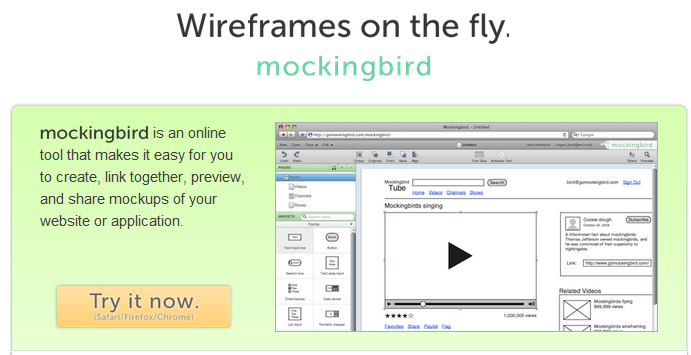

Awesome article, Yann. Found some extremely useful tips. Thanks, Niraj (Founder at hiverhq.com)
Hi Yann,
Great ideas. After briefly checking my email first thing (usually before breakfast) to make sure nothing has happened overnight that requires my attention, I then focus on creative activities like content creation, client work etc. as I find I am so much more productive in the morning. No idea why, because I’m not a morning person at all! I also love batching – again, it helps me plough through the work.
I have been a lover of Hootsuite but have to admit that I’ve been struggling with it a bit recently, so thanks for the tip re Socialoomph and Edgar – I will check them out!
Thanks for the post.