Tag: PowerPoint
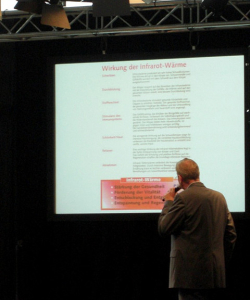
Death by PowerPoint — How to Avoid it
The common side-effects of a PowerPoint presentation — How often we’ve sat in a crowded classroom or a stuffy library as we lose brain cells by the slide and we struggle to keep our eyelids open. I’m sure medical labs across the country are testing PowerPoint as an effective useRead More
Forget PowerPoint! How to Deliver Awesome Presentations
Ever found yourself struggling to stay awake in a presentation? Make sure your presentations are awesome with these simple guidelines
6 Web-Based Alternatives to Microsoft PowerPoint
Microsoft PowerPoint is the ubiquitous solution to presentations on most computers. But with a profound move to the cloud, there’s a range of alternatives (most free) based on the web. These solutions offer not only features similar to the desktop app, but the ability to load your presentation anywhere youRead More
Free PowerPoint Template – Wrap
A couple weeks ago we released our first Free PowerPoint Template: Wooden here on WorkAwesome, and today we have another! This one is called Wrap and is a simple template that uses Helvetica Neue Ultralight, a very clean font to give a very professional feel to your next presentation. AsRead More
Free PowerPoint Template – Wooden
There aren’t a lot of great free templates for PowerPoint. In fact when we decided to compile our list of 20 Free PowerPoint Templates That Don’t Suck, it was pretty hard work finding them! So I thought I’d start a little series here on WorkAwesome of some free templates fromRead More
9 Big, Bold Designer PowerPoint Templates
Putting together a memorable presentation is very challenging work. You want it to stand out and resonate with your audience, and it’s hard enough to put together all of the information in a cohesive manner without having to worry about design. That’s why a lot of presentations end up beingRead More
